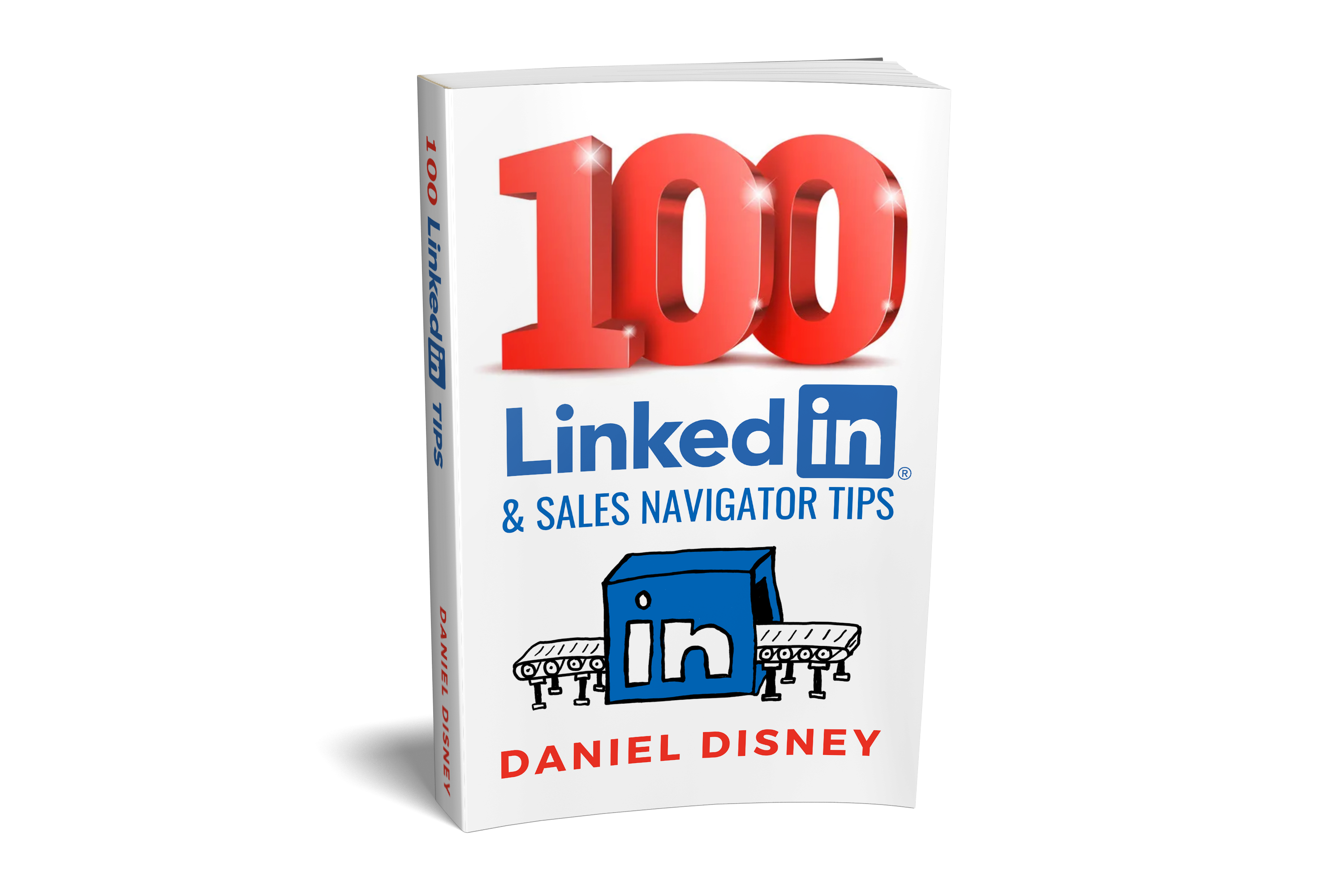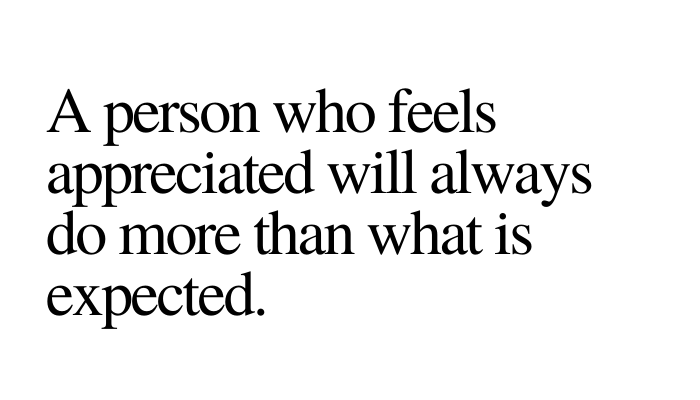With lockdowns and remote working happening all over the world due to the virus there has been a big increase in salespeople using LinkedIn to sell.
A lot of prospects are now at home, so unless you’re lucky enough to have their mobile number it is a lot more challenging to reach them via the phone. Salespeople are now starting to lean heavily on email and LinkedIn to prospect.
For everyone who has a LinkedIn Sales Navigator account (whether you pay for it yourself or your company does), here are some TOP TIPS on how you can use it right now.
,TIP NUMBER 1, – SEE IF YOU CAN GET A DISCOUNT ON THE COST
The VP of Sales for one of the companies I’m consulting/coaching messaged me last week telling me they had managed to get a discount on their Sales Navigator membership for a couple of months. Given the current economic climate and business challenges that a lot of us are facing, saving money can be a very helpful thing.
I tried it over the weekend to see if it worked and it worked for me as well, although by no means is there any guarantee that this will work for everyone. When you click on your face on the top menu bar of LinkedIn you should see the option for “Premium Subscription Settings”.
When you look at the bottom left you should see the option to cancel, click that. It will ask for a reason, select the cost is too expensive. On the next screen, it should then present you with an offer for a 50% discount on the subscription for 2 months. That’s a pretty decent cost saving for individuals out there paying £60-70 per month.
WARNING – Whilst this has worked for me and someone else, this may not work for you. I also don’t know if this will work if you have bought licenses for more than one person. Please be prepared that you may actually cancel your account whilst doing this. If you do have a team license it may be worth getting in touch with LinkedIn and asking them. Given that they offer it for individuals I can’t see why they wouldn’t offer it to larger corporate accounts. I’m sure the cost to them of offering a discount is worth it to keep you for the long term.
,TIP NUMBER 2, – CHECK YOUR PROFILE VIEWS EVERY DAY
With more people using LinkedIn right now there is a very high chance that more people will be viewing your profile right now. A percentage of those people viewing your LinkedIn profile MIGHT be potential prospects!
I’ve generated so many sales and seen sales teams generate so many sales that all originated from checking their profile views, identifying a potential prospect and sending them a LinkedIn message or InMail.
Here is a template message that has worked well:
Hi (INSERT NAME),
Thank you for looking at my profile! I’d love to know a little more about what your company is currently using for (INSERT YOUR PRODUCT/SERVICE)?
Kind Regards,
Dan
Most salespeople don’t even check their profile views, and some of you reading this will probably realize that you don’t either. There could be a whole untapped mine of potential sales sitting there.
,TIP NUMBER 3, – FIND THE MOST ACTIVE PROSPECTS ON LINKEDIN
Use Sales Navigator to find the MOST ACTIVE prospects on LinkedIn right now by seeing who has posted on LinkedIn in the last 30 days. Not only will it show you who has posted recently and so who will be more likely to reply, but you’ll also be able to see WHAT they posted and use that to engage and start a conversation.
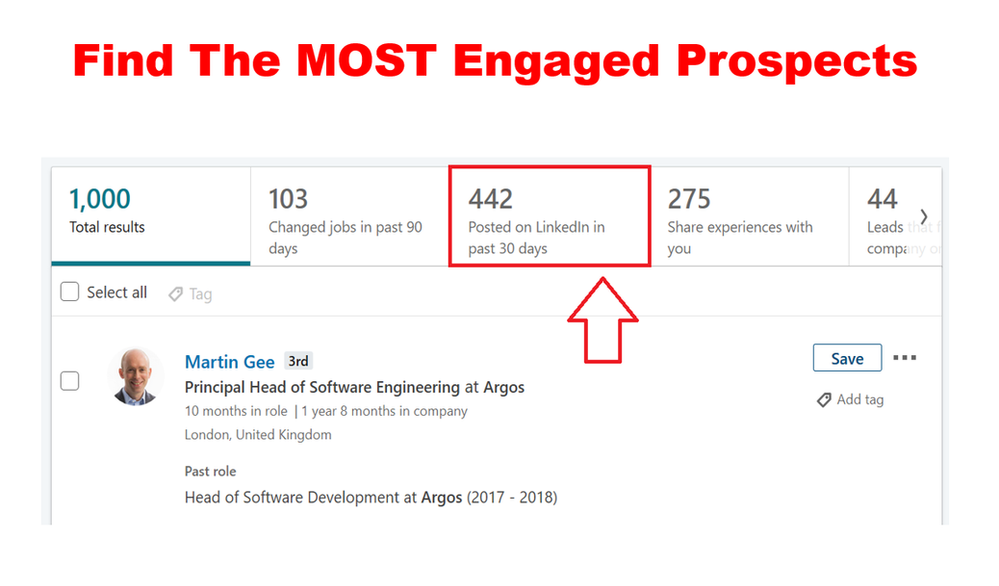
When engaging with the content make sure you don’t just click like, but add a comment. When commenting try to add some of your thoughts/opinions as well and not just a “Great post” comment. Use it as an opportunity to praise them on their content but to also show your knowledge on the subject as well.
,TIP NUMBER 4, – LOOK FOR PEOPLE NEW IN ROLES
Another great feature of Sales Navigator to take advantage of is the ability to see who has changed jobs within the past 90 days. People new into roles tend to be a lot more likely to be open to new suppliers than those who are settled in their roles and with their connections.
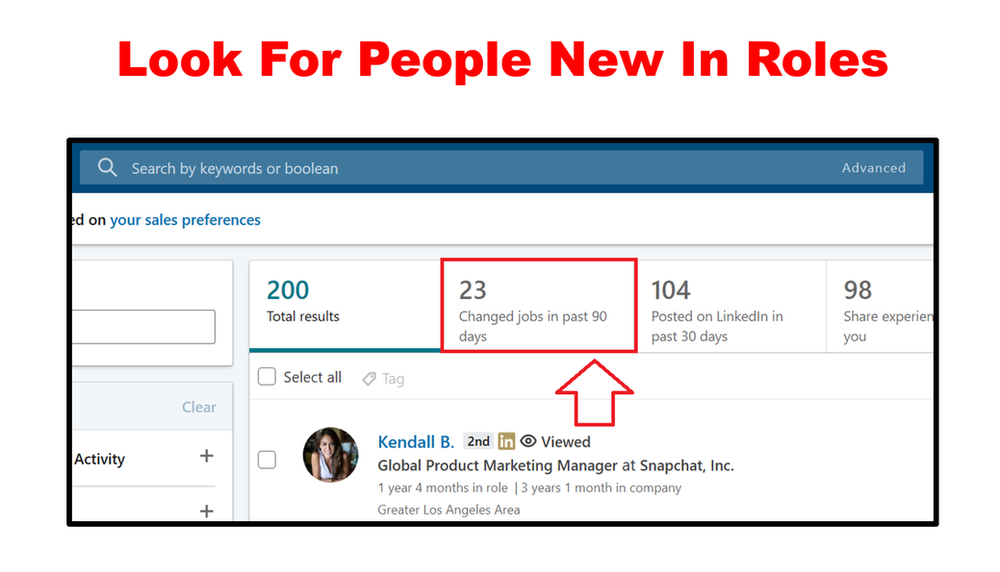
Someone new in a role can make for a nice easy conversation starter, congratulating them on their new role or ask how their new role is going, perhaps offering some content or insights that might help them.
,TIP NUMBER 5, – FIND EVEN MORE PROSPECTS DURING SEARCHES ON NAVIGATOR
There are a whole host of searches and filters you can use on Sales Navigator to find prospects. However, there is a way you can find EVEN MORE prospects within each and every search that you do. It’s the “FIND SIMILAR” button hidden with each prospect that comes up in each search.
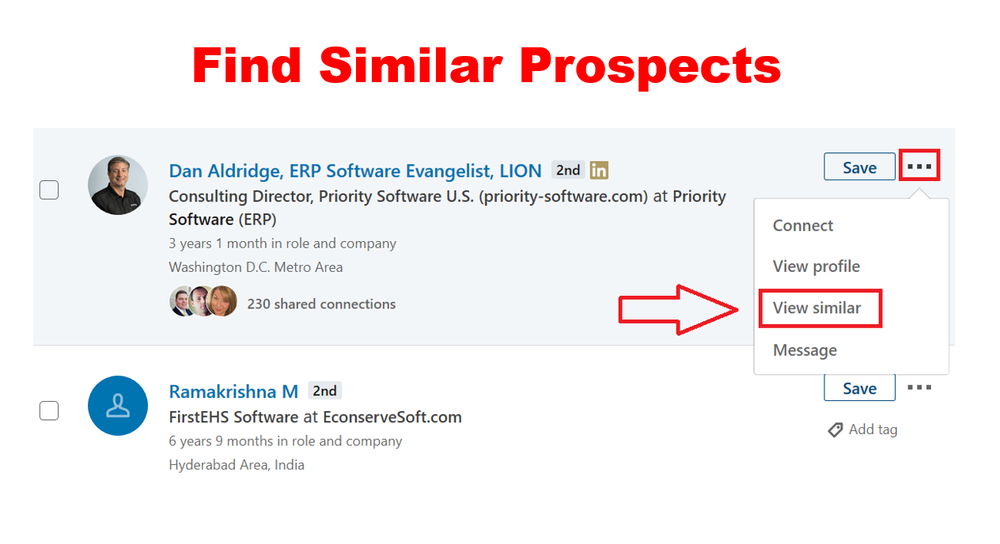
Click on the 3 dots on the right-hand side to open the options bar, then click on the “View Similar” option. This will open up a whole new set of results of similar LinkedIn profiles to the one you’re looking at! I did this today and found an extra 100 prospects by clicking on just ONE person’s “view similar”.
And there you have it, 5 top tips for LinkedIn Sales Navigator during COVID-19.
I hope these tips have helped, please do keep safe and follow any government advice.
About the author:
Daniel Disney is one of the world’s leading Sales, Social Selling and LinkedIn experts and is the author of the #1 Amazon Best Selling book, “The Million-Pound LinkedIn Message“.
Daniel is also a highly in-demand international keynote sales speaker, is the UK’s leading sales blogger and is also the Founder and Owner of LinkedIn’s most popular sales publication, The Daily Sales. With a global audience of over 500,000+ followers and growing by thousands each week, his content reaches millions of salespeople far and wide.
Daniel is currently offering his LinkedIn/Social Selling talks and workshops VIRTUALLY via LIVE Zoom calls and webinar classes. To inquire about Daniel delivering a 1-hour or 2-hour virtual session with your sales team or business please email contact@thedailysales.net.