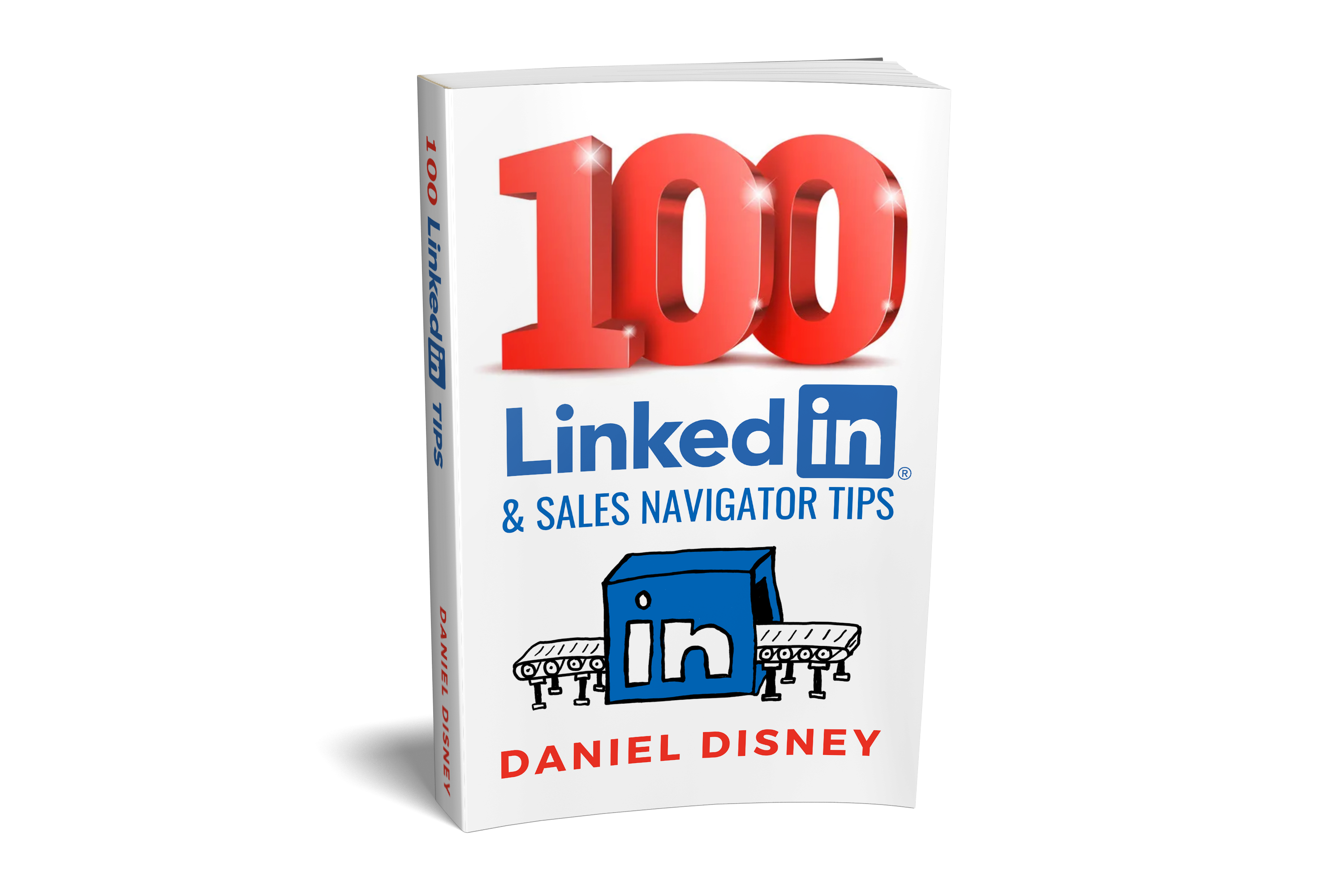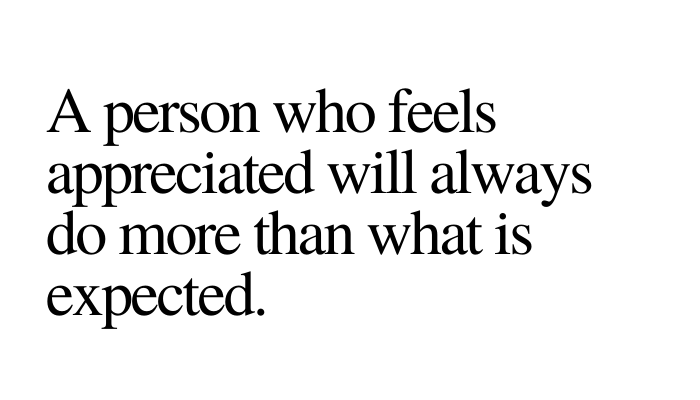LinkedIn Sales Navigator is an AMAZING sales tool, when used right.
The problem for many salespeople and sales teams is that their company buys it for them, but then doesn’t actually provide any good training on how to use it!
To help I’ve pulled together 11 ways that you can generate leads and really start to get the best out of Sales Navigator.
NOTE – What if you haven’t got Sales Navigator…..yet?
If you haven’t upgraded your LinkedIn account to Sales Navigator but have been thinking about it, here is my advice. There is SO MUCH you can do on LinkedIn without Sales Navigator. I would highyl recommend ensuring you’re getting the most out of the free LinkedIn before you consider Sales Navigator.
Equally if you have Sales Navigator I would encourage you to make sure you’re doing the basics. Nearly every sales team I’ve worked with who use Navigator still don’t have a fully optimized profile, still don’t have a good personal brand, still don’t create good content, and these are all things you can do on the free version.
That being said, when you have mastered those things, then Sales Navigator is key to take your results and social selling to the next level!
Back to the article…
Here are 11 ways that you can generate leads with Sales Navigator:
1) “View Similar” Prospects
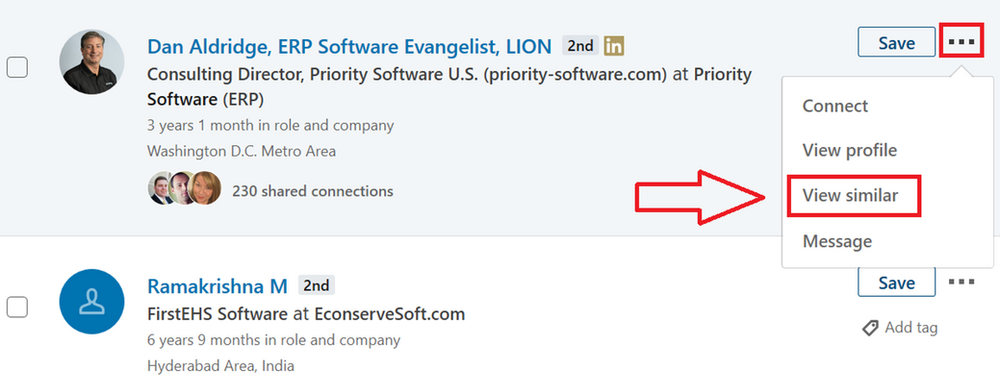
Sales Navigator makes it easy to find similar prospects with the ‘view similar’ button. Once you find an ideal prospect, simply select the dropdown and Sales Navigator will populate results with similar job titles and backgrounds at other companies.
Each individual prospect will generate their own list, so you can end up creating loads of new leads and prospects each time. The qualified ones can then be added to your prospect list and worked along with your other prospects.
2) Use “Bluebird” Searches
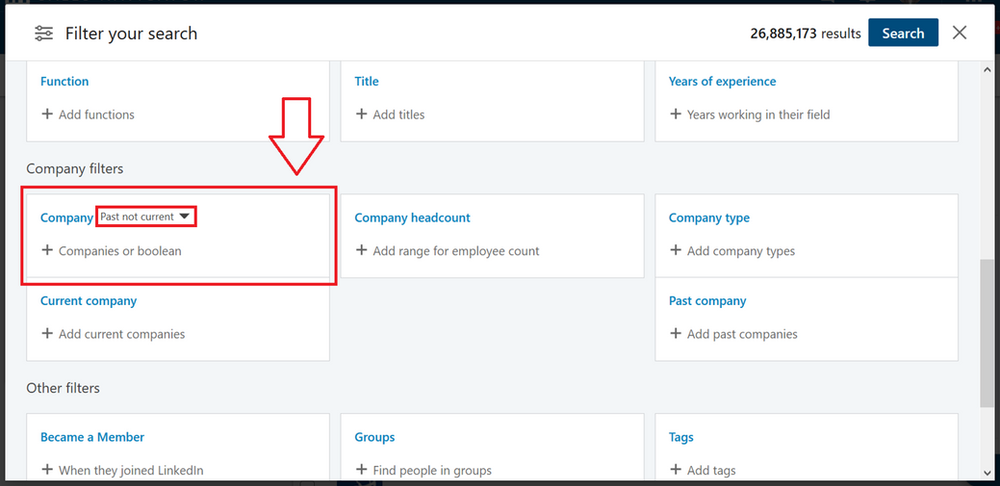
A Bluebird search on Navigator is where you find people that worked at companies that you’ve sold to before. You can find them in whichever new roles and companies that they may be in and reignite that relationship. They may be new into the role and so open to taking on new suppliers, or they may remember working with you and be keen to continue that.
3) Search For Content Keywords
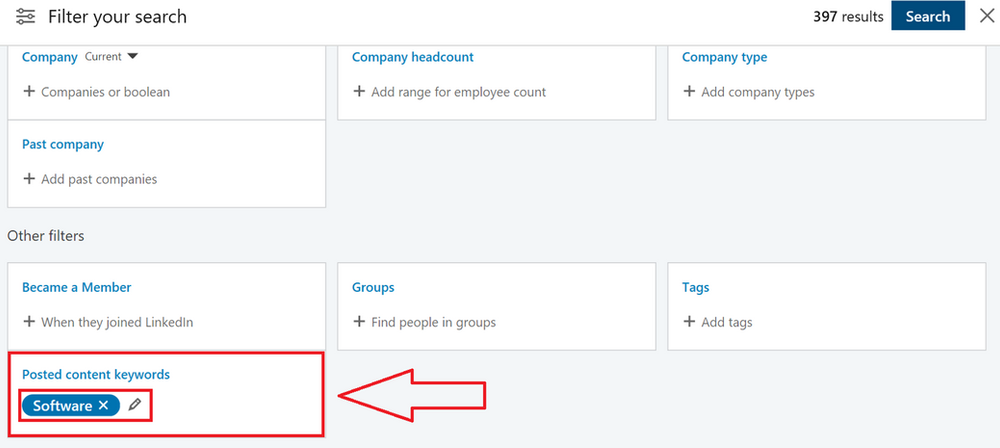
You can search for people on Sales Navigator that have used industry keywords. This will help you find active prospects and also direct you to a piece of content that you can then use to start a conversation with them.
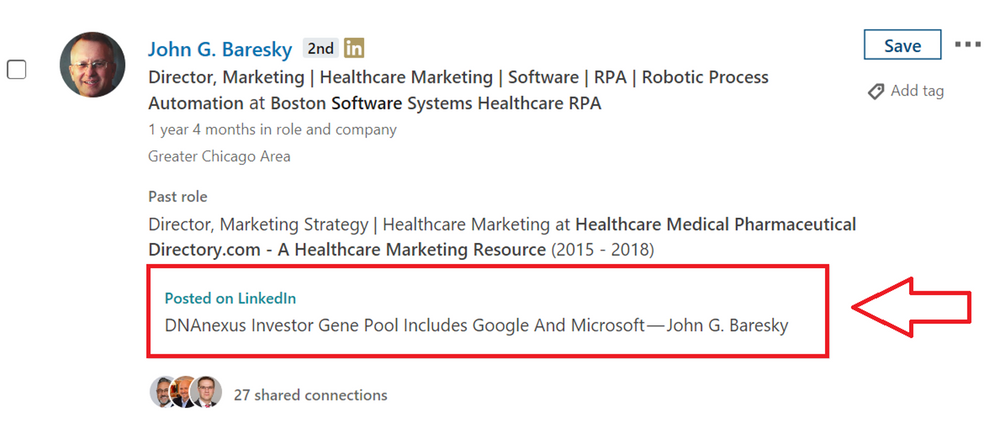
You may also find potential buying signals, news relevant to the prospect or information that may help you during the sales process. You can also save the search so that you can come back to it the following day.
4) Look At Your “Shared Experiences”
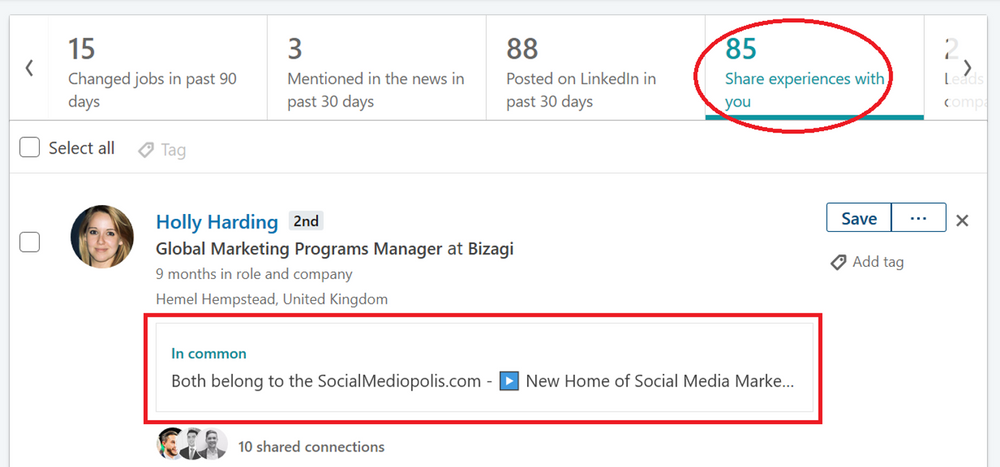
This is the same principle as the old traditional sales technique of looking around your prospects office for things in common or conversation starter opportunities. For example you might see a picture of their family, maybe a sports team or sports trophy, maybe there are some books you recognise on the bookshelf.
Well LinkedIn Sales Navigator is doing this for you with it’s “Shared Experiences” filter. It will show you people who share something with you, for example like a group that you may both be in. This then gives you an amazing opportunity to use that to start a warmer conversation.
5) Find The Most Engaged Prospects
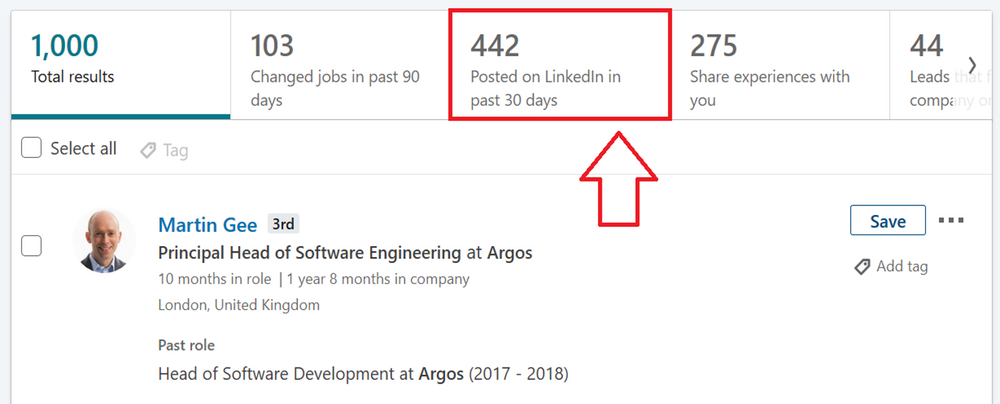
It can be hard to tell how active a prospect is on LinkedIn, and that can have a huge impact on whether the respond to you. Sales Navigator is helping with this by allowing you to filter the MOST active prospects in your searches.
By clicking on the “Posted on LinkedIn in past 30 days”, you’re going to find the most active prospects on the list. You can then find what they posted and use that as a conversation opener, or use it to engage with their content and build the foundations of the relationship before directly talking to them.
6) Let Sales Navigator Find You Leads
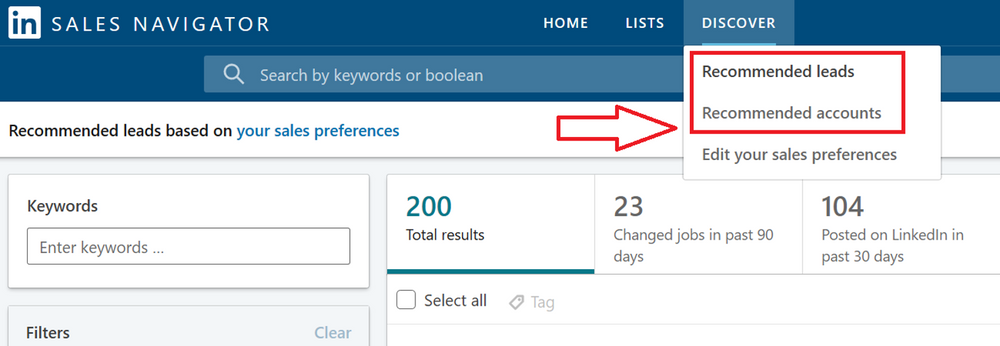
Possibly the easiest way to generate leads with Sales Navigator is to get it to do it for you! The key to this is to ensure you put as much information into your profile and settings to help it find you the best possible leads. The less information you put in, the weaker the leads that will come out.
I would recommend checking this on a regular basis as there will be new prospects coming onto LinkedIn, new people into roles etc so it’s worth keeping a regular eye on this list.
7) Look For People In New Roles
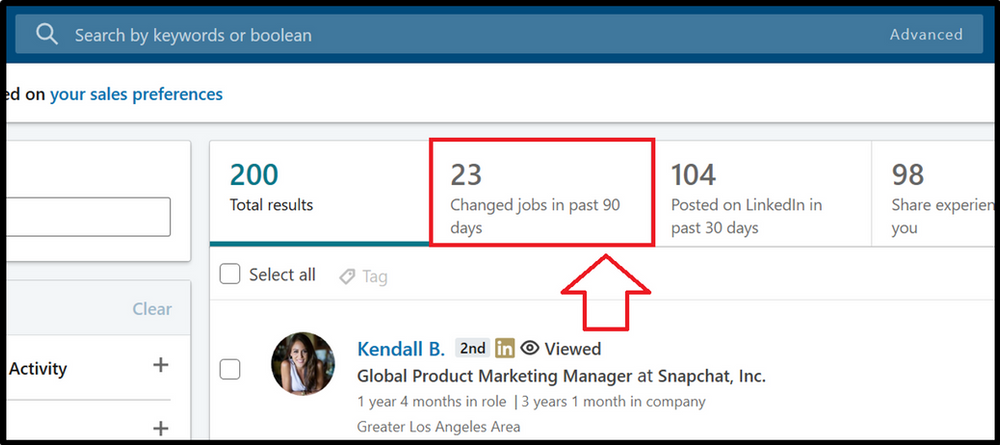
It’s a well known fact that people new into roles are often more open to changing suppliers compared to those who have been in the role for a long time. They want to make a good impression and add their own stamp on the role.
Sales Navigator will show you the people who have changed jobs in the past 90 days, so potentially very warm prospects for you to approach. You can congratulate them on their new role and use it to start a nicer conversation.
8) Look At Who Is Viewing Your Profile
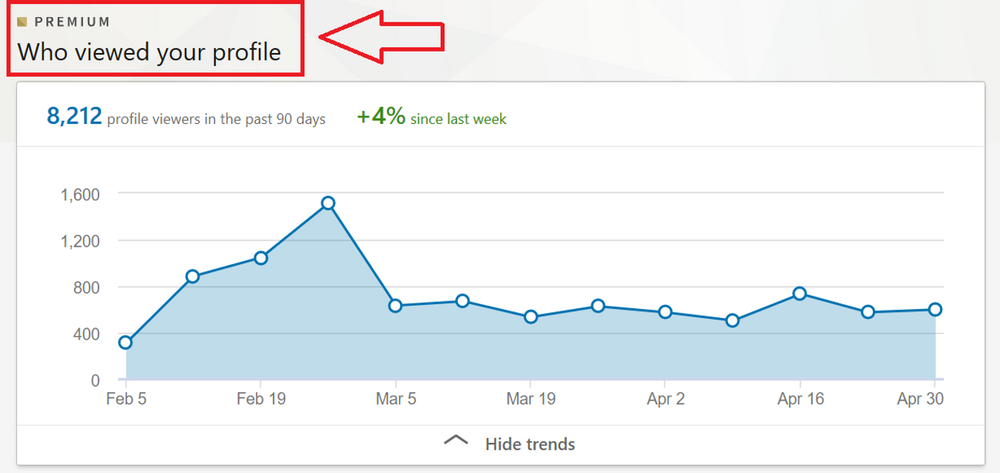
Possibly one of the most powerful and under-used social selling techniques, checking who is viewing your profile can open up loads of sales opportunities. Now on the free LinkedIn account unfortunately it will only show you the most recent 3-4 people who have viewed your profile. However, with Sales Navigator it will show you ALL of them.
Scroll through and find ones that potentially qualify as prospects, connect and then use the fact they viewed your profile to open a conversation. This one in particular has helped me create a lot of sales opportunities.
9) Look For Common Points
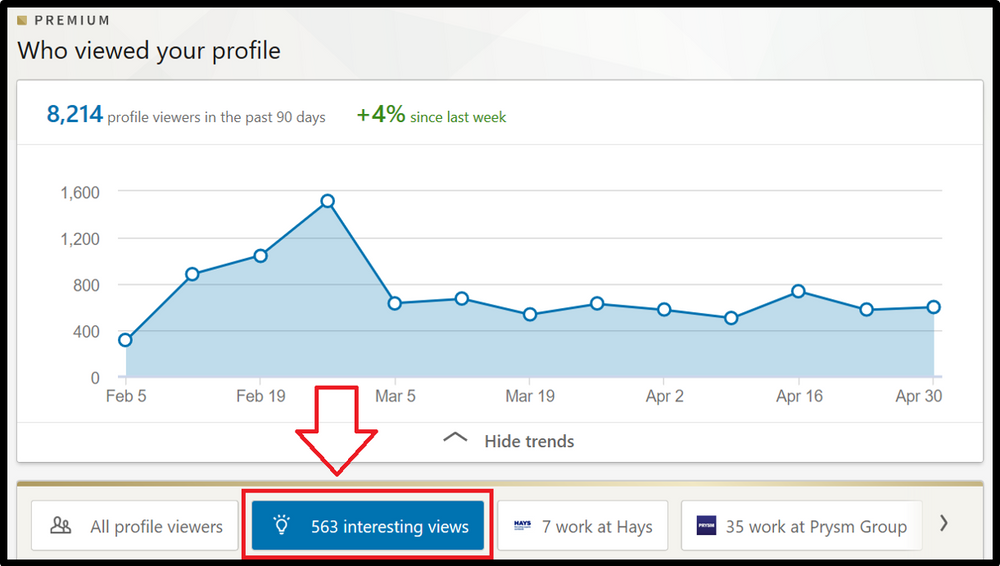
Not only can you see everyone who has viewed your profile on Sales Navigator (one of the features that really justifies it’s price), but it will also show you ones that you have things in common with.
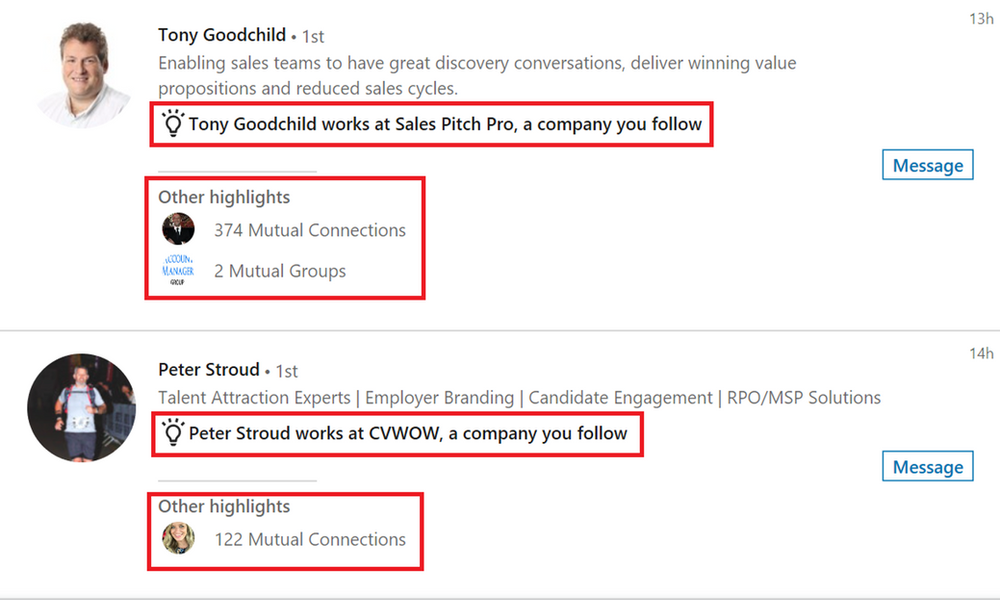
Once again, this is an amazing way to find things you can use to open or progress a conversation with them. It may direct you to companies you follow, groups your in, mutual connections that you have who might be able to help refer you etc.
10) Save Searches To Save Time
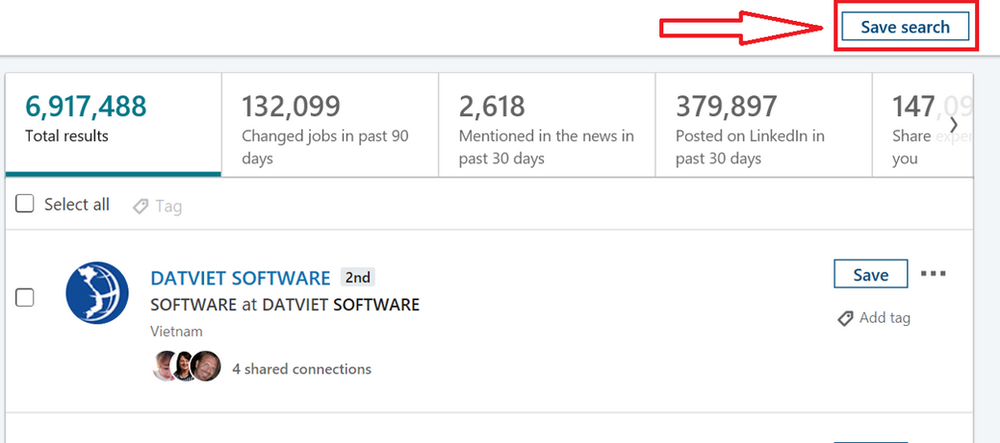
Manually searching every day takes time, but with Sales Navigator you can save searches so that you can jump straight into them. That time saved can then be invested into finding and contacting even more people to hopefully generate more opportunities.
11) Extend Your InMail Limit
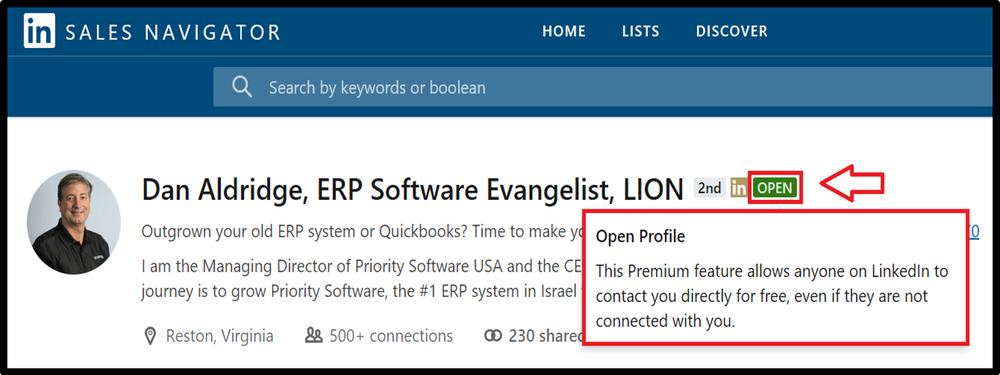
“Open Profiles” don’t count towards your InMail limit, so keep an eye out for people that have those type of profiles. This will allow you to send MORE InMails than usual, potentially opening more doors and creating more opportunities.
Now don’t get me wrong, not many decision makers will have open profiles, I know that. However, there is a chance that OTHER people within their companies WILL have open profiles, and you can use them to try and get through to the decision maker.
And there you have it…
11 ways to generate more leads with LinkedIn Sales Navigator.
Do you or your team want to start using LinkedIn to its FULL POTENTIAL?
Well, between now and Christmas I’m running a HUGE Black Friday offer on my LinkedIn Masterclass…
You get full access to 60 LinkedIn training videos (over 10 hours of learning), 35 guides, templates & scripts, 7 eBooks and loads more.
It’s normally £499 per person, but it’s now just £99!!
NOT ONLY THAT…
But if you sign up you’ll also get a FREE ticket to my LIVE 2-hour LinkedIn Masterclass in January and a digital copy of my best-selling book “The Million-Pound LinkedIn Message”.
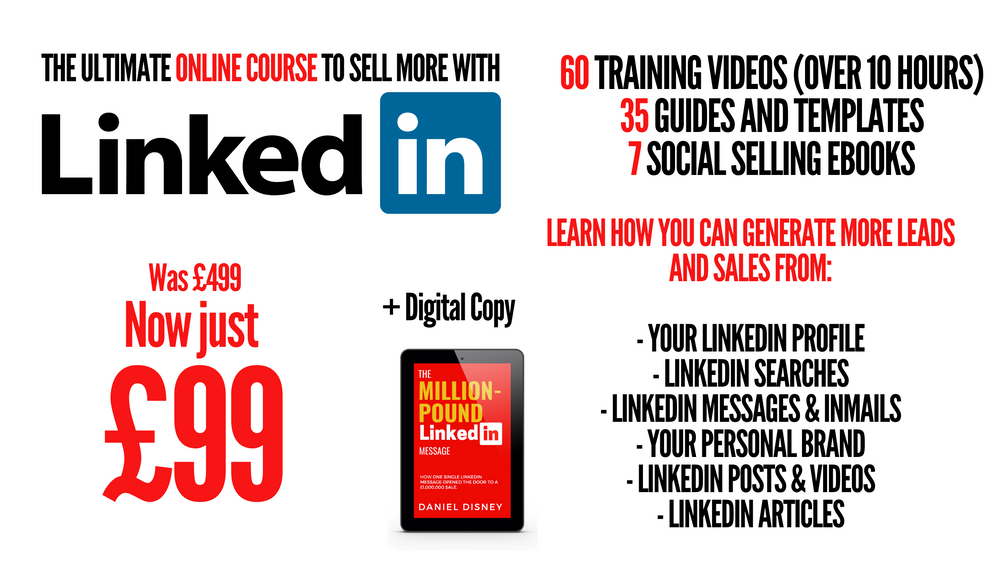
This online course will cover everything you need to know to start generating more from LinkedIn from as little as just 15-minutes per day. It includes:
- How to build the ultimate lead-generating LinkedIn profile
- How to find any prospect you want (and connect with them)
- How to send effective LinkedIn messages that get replies
- How to create engaging content that generates leads and sales
- Which tools and tactics are delivering HUGE results in 2020
- How to leverage video for content and messaging
- and LOTS more
( To take advantage of this offer simply use discount code OFFER99 )
Thank you again for taking the time to read this blog! If you enjoyed this post please click LIKE and click SHARE to share it with your network. If you enjoyed it please do take time to read some of my other recent posts:
Just Pick Up The Phone and Call!
The Modern-Day Sales Prospecting Stack
The 10 Things That Will NEVER Change In Sales
About the author: Daniel Disney is one of the world’s leading Sales, Social Selling, and LinkedIn experts and is the author of the #1 Amazon Best Selling book, “The Million-Pound LinkedIn Message“.
Daniel is currently delivering LIVE LinkedIn Social Selling virtual training sessions for businesses and salespeople around the world. For more information please email contact@thedailysales.net